Intent
“To create the next generation of 21st century digital citizens”
We endeavour to make the curriculum as fun and interesting as possible with a high level of challenge. Our aim is to ensure that students develop ICT capability that is directly transferable, not only to other subjects but also to the KS4 curriculum and beyond.
Key Stage 3
At KS3 the ICT and Computing department aims to embed skills and knowledge in a wide range of ICT and computing capabilities including digital literacy. We want students to develop a love of learning for the subject and for them to digital literate in an ever-changing world. By the end of Key Stage 3 all students will have had experience of using industry standard software to solve problems and creatively complete real world tasks.
Key Stage 4
Creative iMedia
Creative iMedia will equip learners with a range of creative media skills and provide opportunities to develop, in context, desirable, transferable skills such as research, planning, and review, working with others and communicating creative concepts effectively. Through the use of these skills, learners will ultimately be creating fit-for-purpose creative media products.
Creative iMedia will also challenge all learners, including high attaining learners, by introducing them to demanding material and techniques; encouraging independence and creativity and providing tasks that engage with the most taxing aspects of the National Curriculum.
Implementation
Year 7
On entry to The Westleigh School, the majority of students are equipped with only rudimentary computer skills. Many of the new intake, having never used a desktop PC before, with their knowledge being restricted to basic Tablet skills. The initial unit we follow is: “Using ICT”. This unit ensures that all the fundamental computing skills needed for school / home life are accessible to all students. In the first instance, students will learn about file management and the need for saving work in the correct manner. Following on from this, students will learn how to use the systems we have in school safely, and develop life-long skills through understanding and applying how to communicate properly via email. As a department, we feel both these aspects are vital to allow students to be functional in their use of ICT in and around school, at home and in the future. Subsequently, the next unit allows the students to study e-safety, by looking at Digital Footprints, Viruses and Password security. This starting point, on the students’ Digital Literacy journey, provides significant knowledge and understanding of key skills in order for them to stay safe when accessing ICT systems. With large employers in the local area (Media City) looking for students who are savvy in creating and editing digital media, we have a thread of units throughout KS3 that allow students to be creative using a variety of IT Applications. The next unit, Graphics, is a unit that allows students to create vector-based images such as logos, banners and buttons. We sequence this before the Web Design unit in order for them to be able to utilise the skills they have developed to make assets such as banners, buttons and logos for the site.
Two computer-programming topics to finish the year starting with Algorithms and then moving onto scratch. Students will be re-introduced to the concepts of sequencing, selection & iteration, which forms the basis of programming. Scratch allows the concept of sequencing, selection & iteration from the previous unit to be embedded practically.
Year 8
Year 8 starts looking in depth into Computer Systems. We feel it’s essential for students to understand the different devices of a PC and also get the opportunity to take one apart and build it back up again. We feel this gives the students a thirst for Computing & also allows them to peek inside “the black box” & see how their computers, phones & consoles work. Following on from the work with Scratch in Y7 the next unit, which is Python programming, gives them the opportunity to use a text-based language, apply the concepts of selection & learn about data types / syntax.
We feel 21st century digital citizens need to be able to stay safe online so following on from our e-safety unit in Year 7 students will learn about Cyberbullying & grooming. This I tied into Safer Internet Week in school. Unit 4 Image Manipulation follows on from the graphics unit in Year 7 where students use their knowledge from the previous unit to create an e-safety product. They will use industry standard graphics editing software focussing on Bitmaps. The skills and knowledge learnt here are applicable to larger ICT projects and also useful across other subjects. Unit 5 is Binary and this gives the students a deeper understanding of how a computer works & a flavour of Computer Science at GCSE level. Closing of the year we re-visit scratch building on prior knowledge we look at subroutines and the array data structure, both of which are essential for creating & understanding complex real world programs.
Year 9
In order complete their journey to become 21st century digital citizens students will undertake three project based units in Year 9 culminating in the completion of the Duke Of Edinburgh “Idea Award”. We want to give the students a flavour of working on larger themed projects to show them how ICT/Computing works in the real world. The first project is “Digital Imaging” where they will be building on the Graphics unit in Year 7 and Image Editing unit in Year 8. Students will use complex editing techniques to in order to create a Composite image using industry standard software (Photoshop) for the first time.
In the second unit, the students will design a multi-page website incorporating advanced skills such as CSS and Javascript. They will also have the necessary design skills from previous units to be more creative in the design elements of the Website (banners, buttons and images). Our third unit gives the students an opportunity to look at App Development. We use the resources supplied on the NCC website to enhance the students coding skills and provide a realistic project for them to get their teeth in to.
Overall, the aim of the KS3 units is to develop a love of learning for both ICT and Computer Science. The sequencing of units has a common thread of allowing creativity whilst teaching the students to be logical thinkers and great coders!
“Great coders are todays rock stars” - Will.i.am
Key Stage 4
Creative iMedia
These qualifications will assess the application of creative media skills through their practical use. They will provide learners with essential knowledge, transferable skills and tools to improve their learning in other subjects with the aims of enhancing their employability when they leave education, contributing to their personal development and future economic well-being. The qualifications will encourage independence, creativity and awareness of the digital media sector. The Cambridge Nationals in Creative iMedia will equip learners with a range of creative media skills and provide opportunities to develop, in context, desirable, transferable skills such as research, planning, and review, working with others and communicating creative concepts effectively. Through the use of these skills, learners will ultimately be creating fit-for-purpose creative media products. The Cambridge Nationals in Creative iMedia will also challenge all learners, including high attaining learners, by introducing them to demanding material and techniques; encouraging independence and creativity and providing tasks that engage with the most taxing aspects of the National Curriculum. The ‘hands on’ approach that will be required for both teaching and learning has strong relevance to the way young people use the technology required in creative media. It will underpin a highly valid approach to the assessment of their skills as is borne out by what the industry requires. The qualification design, including the range of units available, will allow learners the freedom to explore the areas of creative media that interest them as well as providing good opportunities to enhance their learning in a range of curriculum areas.
Impact
The quality of pupils’ work in Computing is consistently and routinely of high quality. Pupils largely store their work electronically in organised and properly labelled hierarchical folder structures. They are increasingly using cloud computing (the schools email and 1 drive system) to store and transfer their work securely. They confidently use the schools VLE system since these are routine practices and norms of working for them from the start of year 7 onwards. Pupils use their Computing skills across the curriculum in numerous subjects to effectively research, present and organise their work. They are also able to use their Computing skills to work collaboratively where necessary. Their problem solving skills developed whilst computer programming often build upon their mathematical knowledge and allow them to practice crucial problem solving skills in a different context.
All pupils have the opportunity to choose GCSE Computer Science or the vocational Certificate in Creative iMedia. Our Computer Science results (2019) were in the top 20% nationally with around 25% across both courses moving on to further pathways.
Option Numbers (ICT & Computer Science combined to be the most popular option choice.)
Year 10
ICT
30
Year 11
ICT
40
Learning Journeys
Please click below to view our Computing Learning Journeys:
Long Term Plans
Please click to view our Computing Long Term Plan
“The computer was born to solve problems that did not exist before.” Bill Gates
Examination Boards
Creative iMedia
OCR
Student Resources

.png)
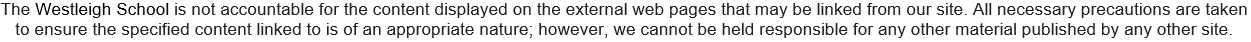
.png)
